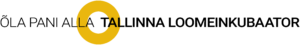Working in a standing position
Before you buy a new desk…
Working in home offices for a year has forced us to reorganize our lives and workplaces. Moving from an office to a home office is a big change. Before you buy a new desk or start creating a new place to work, read about the different types of desks.
A well-arranged workplace helps you to stay productive and focused and avoid injuries caused by awkward postures. Sitting in one position for long periods of time every day can cause pain and discomfort that can lead to injury. Lower back and neck problems are typical. Even if you threw away your office chair and started working only in a standing position, it wouldn’t help much. Why? Because both sitting and standing have their pros and cons. Which should you choose? What is a healthy posture? In this blog post, we discuss 3 types of desks: fully automatic, standing desks and desk convert.
Sitting or standing? Which one is best for working with a computer?

Ergonomic standing desks
These desks are adjustable and allow both sitting and standing. Alternating between sitting and standing helps to reduce the physical stress caused by being in one position for a long time.
How to use an ergonomic standing desk?
Desk height – the workplace must be set up for both sitting and standing. The workplace should be comfortable for working in both a sitting and standing. Remember that not all table heights are the same for everyone. So don’t set the height of your desk according to your co-worker.
Monitor height – did you know that you have to change the height of your monitor according to whether you are sitting or standing? Our body lengths are different and therefore you need to adjust the height of the monitor according to whether you are sitting or standing. Usually, the height of the monitor needs to be raised slightly when standing and lowered slightly when sitting.
Tasks – the importance of an ergonomic standing desk in a (home) office also depends on whether the way of doing work is intensive and with repetitive movements or not. Does the job require concentration on a computer screen or does the job offer the opportunity to constantly move.
Chronic pains and discomforts – before purchasing an ergonomic desk, you must also think about whether and what kind of pain exists in the body. When creating an ergonomic workplace, it must be taken into account that the workplace must correspond to the body and needs.

Standing desks
Such a table is not adjustable. It is a higher table designed for working in a standing position. These desks are not the best when it comes to just working on the computer. This table is perfect for a customer service representative who uses the computer to perform work tasks, but the work also includes other activities that require moving around.
How to use a standing desk?
A standing desk is suitable for all tasks that can be done comfortably from a standing position. This means that the duties may include some physical activities, e.g. lifting, moving things, etc. When using a standing desk, it’s important to remember to take breaks from sitting to give your legs a break.
There should be enough space under the table for legs. There is room for your legs.

Laptop desks for workng in a standing position
These are separate laptop stands that allow you to work in a standing position by placing them on a desk. They are advertised as the cheapest alternatives to working in a standing position. These tools came on the market some 20 years ago and were very expensive. At the same time, the marketing message “sitting is the new smoking” began to spread. This made laptop desks very popular. I don’t find laptop desks to be the best equipment. They are usually too high for the arms and thus create tension in the shoulder area and prevent the wrists and elbows from being aligned.
How to use a laptop table?
See if you can keep your elbows comfortably so that there is no tension in your shoulders
Check if the height of the monitor is correct
Here were 3 different desks which help to make the workplace more ergonomic and also to work in an upright position. If you want to know more about how to set up a workplace in a home office or how to sit and stand correctly and about workplace ergonomics, you can also order trainings from us. Learn more HERE